| Types of Explainer Videos | Descriptions |
| 2D animation | A clean 2D animation style can present a strong narrative experience through motion |
| 3D animation | A more realistic approach compared to 2D animation, with great versatility |
| Whiteboard | A process of having the illustrator draw the story with animation on a white surface. Good for sharing stories and processes. |
| Typography | Using only text with animation effects and different typefaces |
| Infographic | A statistics-based explainer video on that can present data in a fun and simple way |
| Motion graphic | A form of animated graphics that can be 2D or 3D. An effective type of explainer video that combines audio with visuals |
| Screencast | Displaying the interface of a site or app with a mix of animation and audio. Good for tutorials or step-by-step guides |
| Stop motion | Photographing and combining small movements to produce movement. It is known to be engaging and help retain attention |
| Cut out animation | It’s a form of stop motion where subjects are cut from paper/fabric and animated |
| Live Action-Animation Mash-Up | Also known as visual effects, it’s a good tool to add dynamism to live-action footage |
So you’ve heard great things about video marketing, and you’re gearing up to invest in more animated explainer videos!
But where to start? There are dozens of animation styles at your disposal and it can be difficult to pick the one that would best suit your product, brand and budget.
Let’s explore 10 different forms of animated explainer videos and see which one best meets your needs.
2D Animation
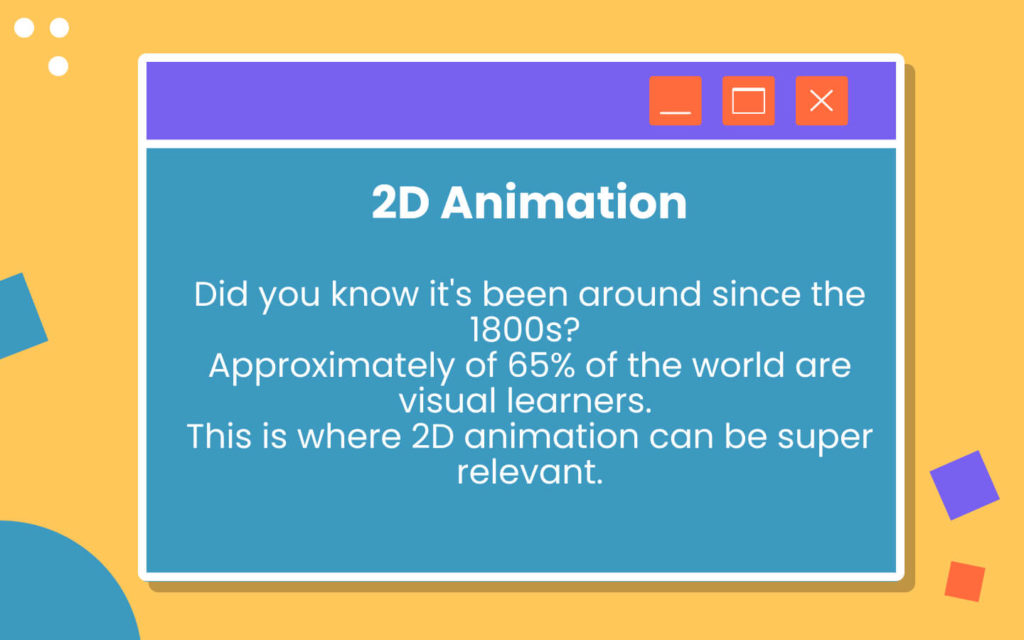
Think cartoons are just for kids? Think again! 2D animation is by far the most popular type of explainer video out there.
Storytelling is the most powerful part of 2D animation, and you can leverage this to create an emotionally engaging and memorable experience for your audience.
Feel free to experiment with all sorts of concepts, characters and settings.
2D and character animation happen to be one of our specialties here at The Visual Team! Check out one of our past explainer video projects:
3D Animation

3D adds an extra layer of realism and sophistication to your standard 2D animation via a key visual feature — depth.
Like 2D animation, a 3D explainer video can be just as effective in presenting a compelling story, with that extra wow factor.
3D animation lets you add more detail to your product explainer video along with more visually rich effects. Controlling textures and lighting can help you create a super immersive experience.
Slack created a 3D animated explainer video to promote their platform’s communication features:
Whiteboard Animation
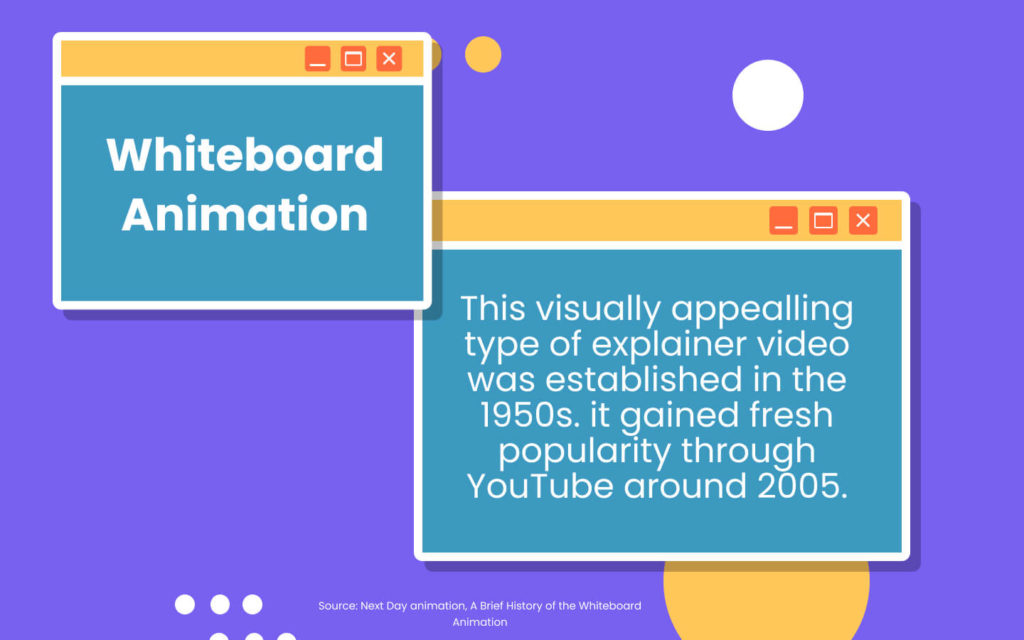
Picture an actual whiteboard or another clean white background. An illustrator’s hand proceeds to draw, sketch and write on this surface in real-time. This effectively brings a story to life before your eyes.
Whiteboard animation typically makes use of static images and only a few colours. However, there’s a reason why whiteboard animation explainer videos have been so consistently popular with many brands.
This is thanks to its simplicity, engaging approach and efficiency in providing detailed explanations of a product or service.
Check out this iconic whiteboard video created by Coca-Cola, explaining their approach to content creation:
Kinetic Typography
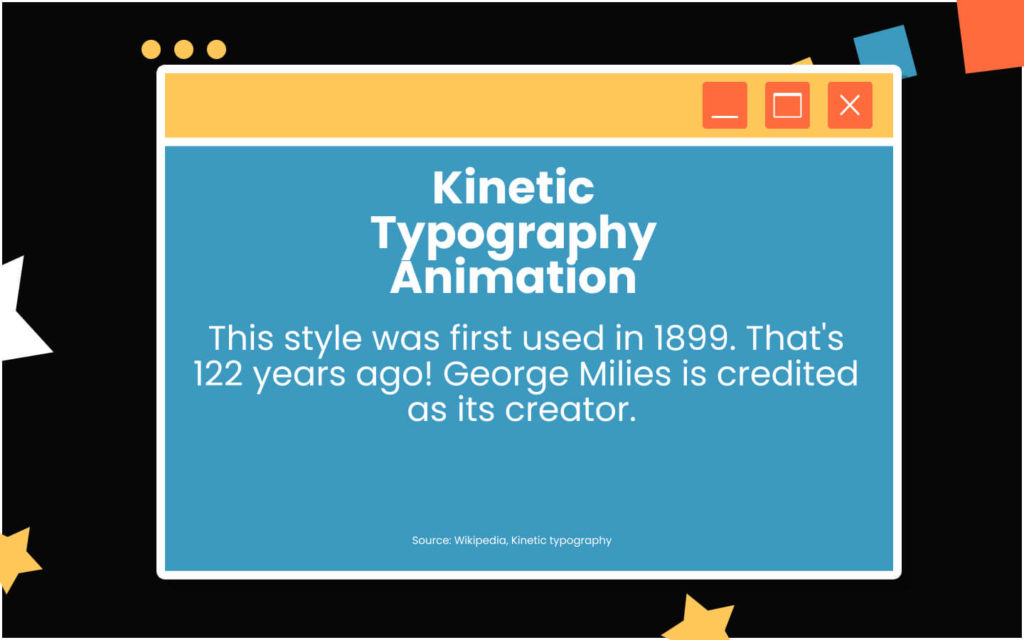
Want to deliver a message through words, but worried about the video being too dull or unmemorable? A kinetic typography explainer video is your answer.
Relying entirely on animated text, this style of video animation plays around with typefaces, colours and visual effects to tell a story.
A well-executed piece of kinetic typography animation can be powerful enough to emotionally engage viewers while explaining complex ideas in the simplest way.
Take a look at how Headspace applied kinetic typography to their mini-meditation guide:
Animated Infographics
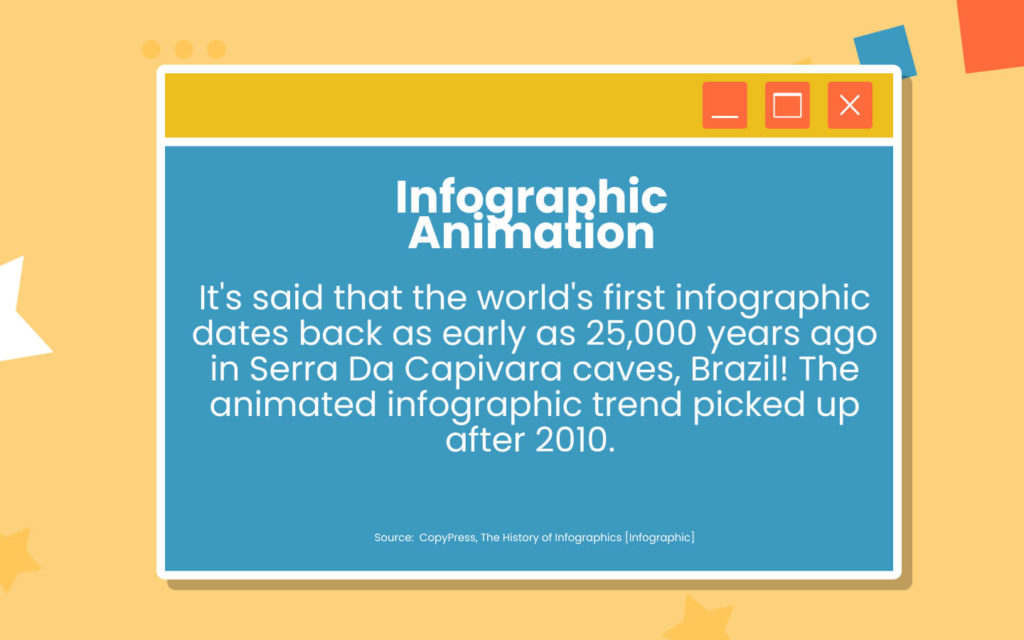
If your aim is to present a lot of data-heavy information to your viewers, infographics are the way to go. This animation style lets you cut the fat and get to the points that really matter.
An infographic video basically contains what you’d find on a paper or poster infographic, but with dynamic transitions and cool visual effects added.
Infographic videos deliver statistics and facts in a highly engaging format and can help ensure that people actually recall the information they’ve just watched.
Have a look at this infographic explainer video by a pharmaceutical company:
Motion graphics
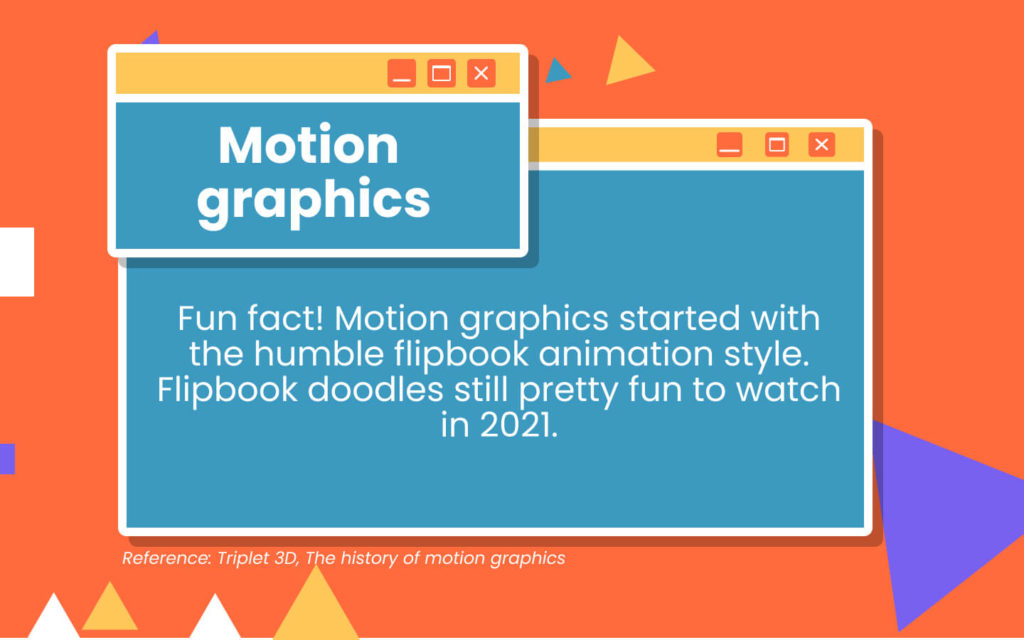
These are static graphic designs that are given an animated twist. Can you think of a popular brand logo that spins or moves around? That’s motion graphics in action!
Motion graphics animation typically doesn’t need a narrative or even a voiceover to work. This type of video can engage a viewer with visuals and copy alone, making them a great vehicle to convey information in a memorable way.
This video format is also budget-friendly and gives you the freedom to make edits and changes quickly.
Check out Google’s explainer on their IoT solutions:
Screencast Animation
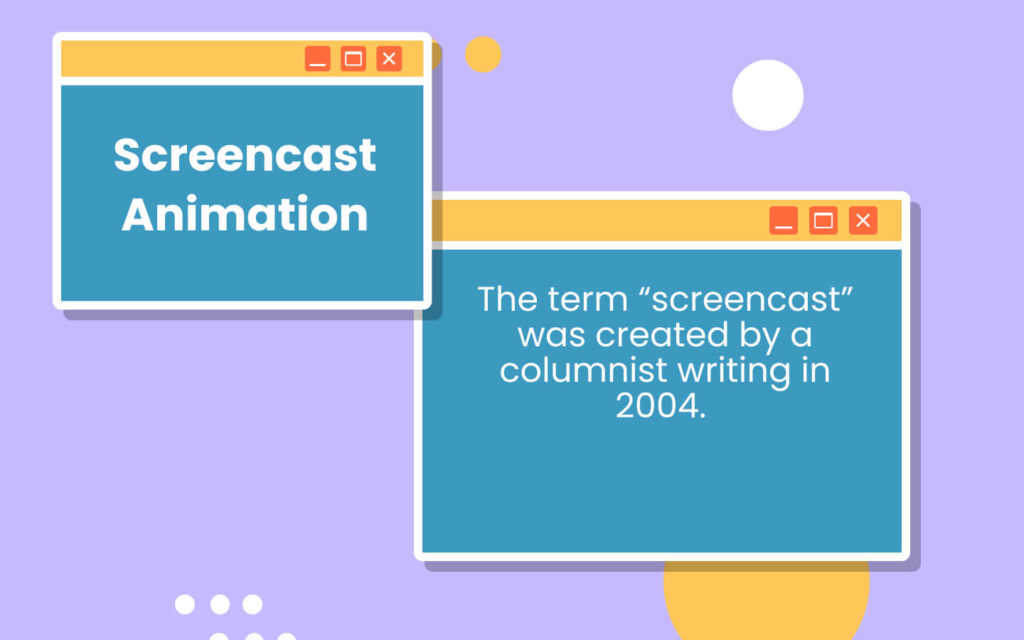
Have a non-tangible product that you’d like to demonstrate to potential users? This style is best suited for explaining websites, software or apps.
This video is usually an animated version of your site’s interface, showing users how they can navigate it on their own devices. Think of it as a tutorial that helps customers get a better experience when using your product.
This screencast animation tour video by eChalk will give you an idea of how it all works.
Stop Motion Animation
A hugely popular method in animated movies, this is a very intricate and original way to make a unique impression for your brand.
A puppet, clay figure or other object is manipulated little by little as photographs are taken of each movement. Stack these photos together, and you get the effect of smooth, uninterrupted motion.
Stop motion animation takes a lot of work and you’ll find it difficult to make last-minute changes, but the novelty and attractiveness of the style will definitely make an impact!.
Check out this charming stop motion video made for a new Mini Cooper model:
Cut-Out Animation
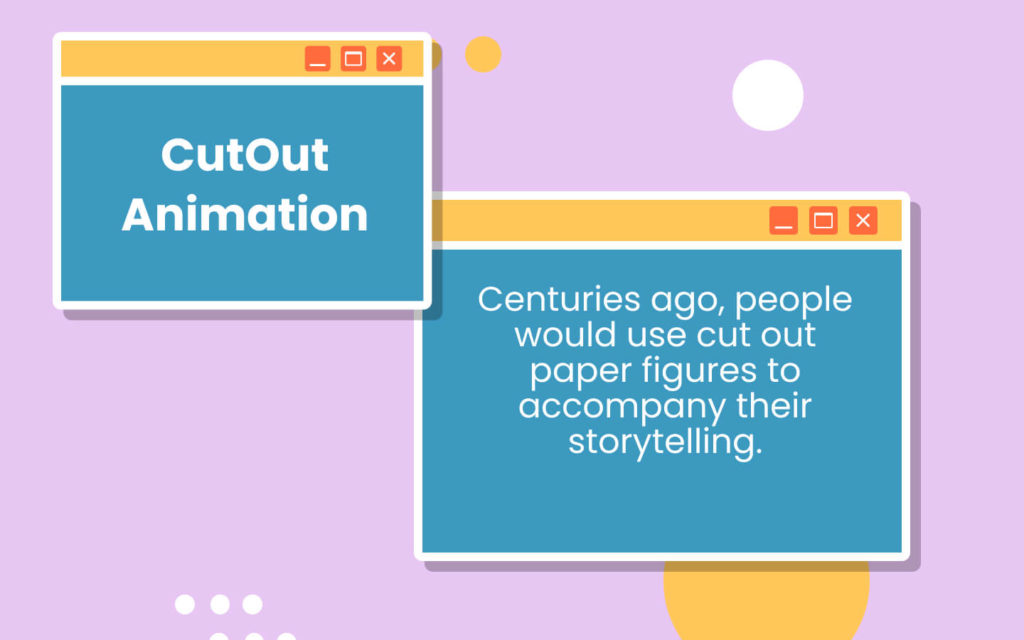
Ever seen an ad made up entirely of pieces of paper being moved around by someone’s hand? Think of this style as the 2D cousin of stop motion animation.
Cut-out animation involves cutting out pieces of characters and objects from materials like paper or fabric. These pieces are laid out on a flat surface where stop motion photography is used to give the illusion of movement.
These days, there are software programmes you can use to create very creative and detailed digital cut-out animated explainer videos while saving lots of time and effort. Here’s an example from Pex Cards:
Live Action-Animation Mash-Up
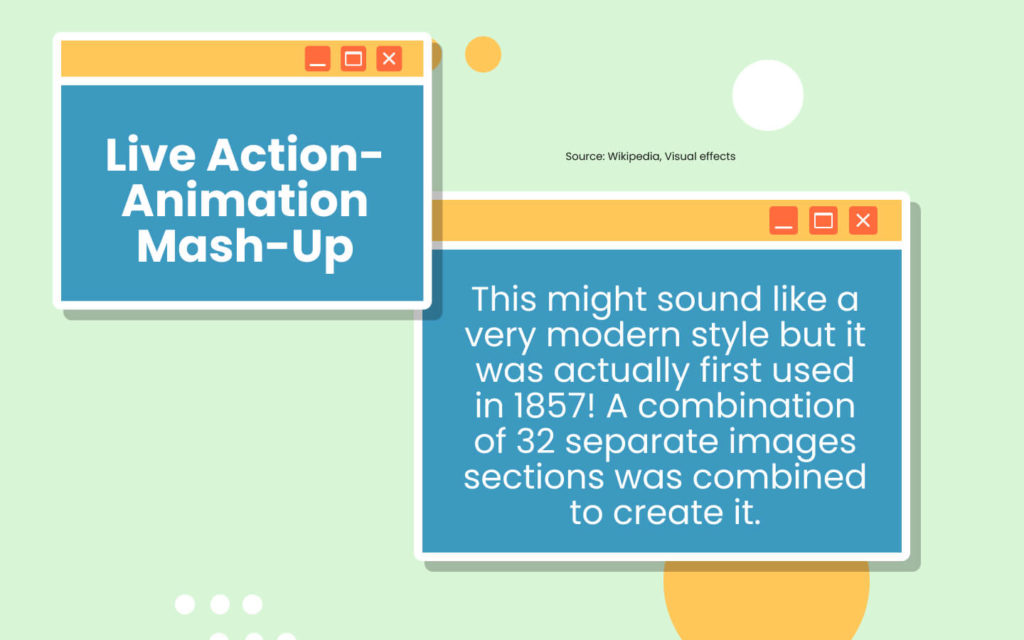
Have doubts about plunging straight into a fully-animated video? Why not take a standard live-action video and spice it up with some animation?
You can include elements from nearly any animation style in your live-action explainer video. Feel free to play around with text and graphics, characters and textures. Using real people in your video can help you relate to viewers, while animated details add splashes of entertainment throughout.
Here’s an explainer video in this style, made for a range of organic spreads.
Has this list helped you pick out an animation style for your explainer video? Whether you’ve already got a choice in mind or need more guidance, we’d be happy to hear your ideas! Talk to us here.



